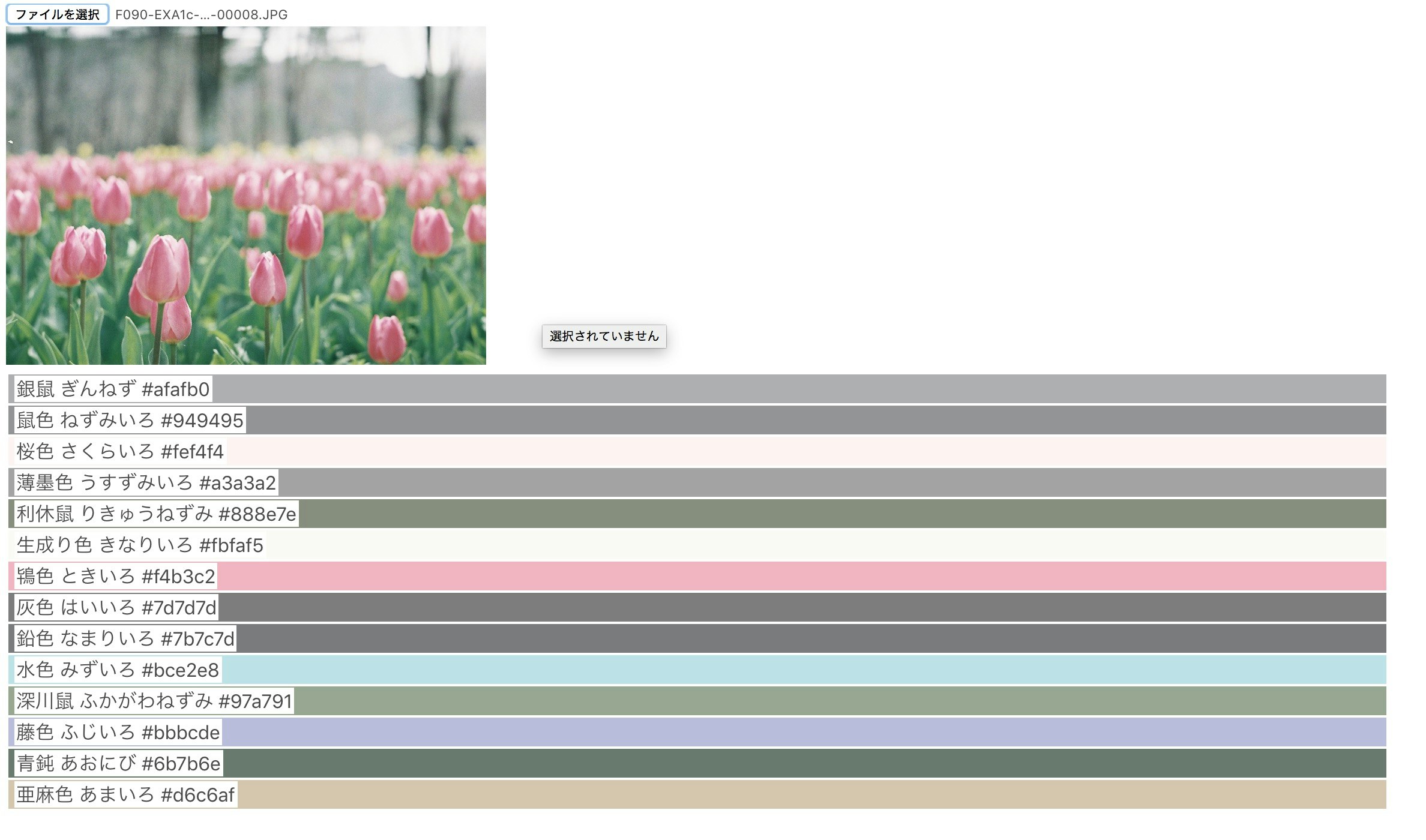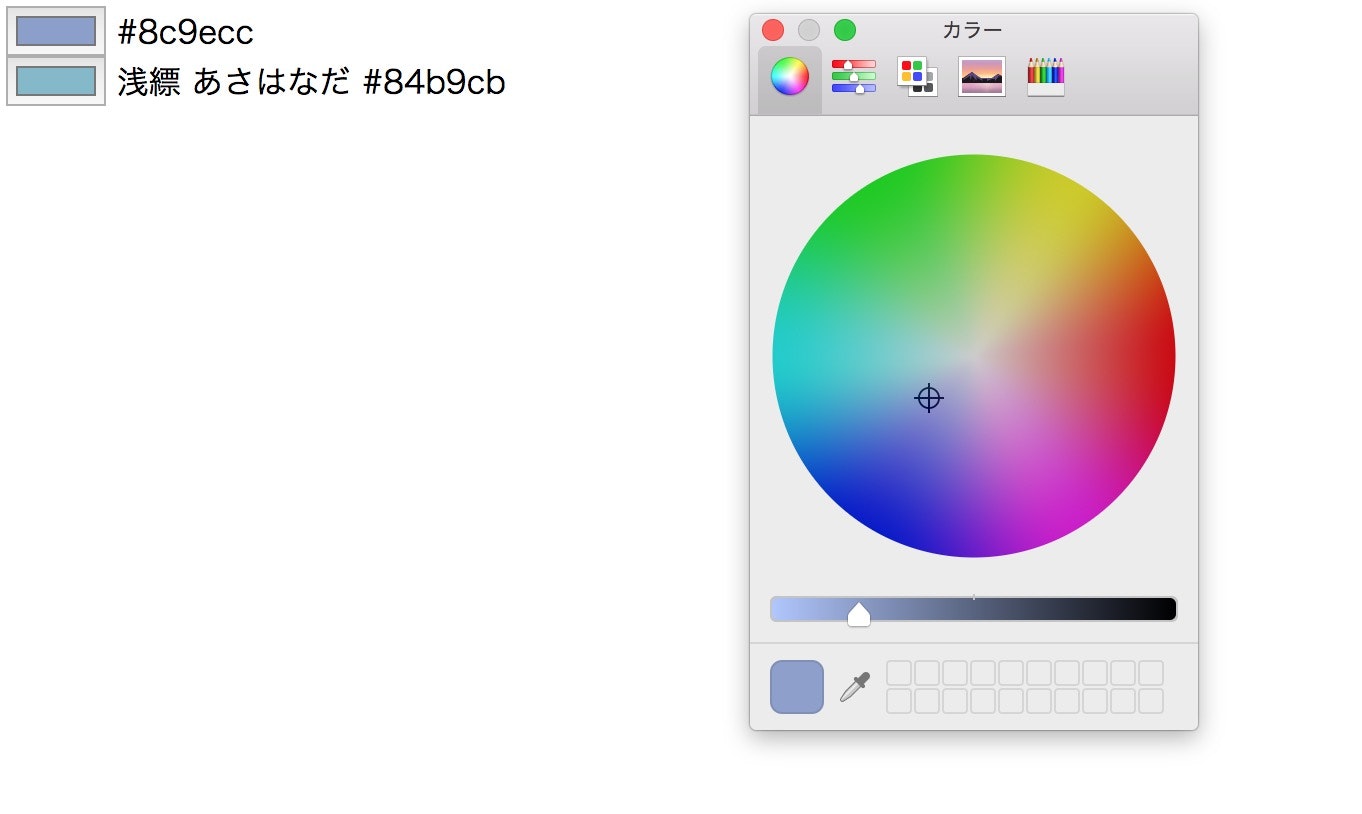画像から日本の伝統色を取り出してみる
はじめに
こんにちわ、僕です。
今回は画像の中で専有している色を取り出す既存の rgbaster.js と、今回自分が作った traditionalColors.js を組み合わせてWebアプリを作ってみます。
成果物
イメージは以下にスクリーンショットを貼り付けましたが、画像の中の専有している色に近い「日本の伝統色」を返すという感じのWebアプリです。
実際に動作する環境はこちらのGitHub.ioからどうぞ!!
「ファイルを選択」をクリックして適当な画像をブラウザにあげてみてください。そうするとJS/Canvasがごりごり動き出して色を判定してくれるはずです。
成果物2
イメージは以下にスクリーンショットを貼り付けましたがカラーピッカーを立ち上げて色を入力すると伝統色を返すWebアプリです。どうぞ遊んでみてください。 GitHub.io クリックできるのは上のほうのカラーピッカーだけです!
コード的な話
コードは https://github.com/ykhirao/traditional-color/ です。
traditionalColor.js
;(function(window, undefined){
"use strict";
class TraditionalColors {
constructor() {
console.log("TraditionalColors is roaded !!!");
this.colors = [] // 本当はここに伝統色のJSONが入っている
}
distance3D(a, b) {
return Math.sqrt((Math.pow((a.r - b.r), 2) + Math.pow((a.g - b.g), 2) + Math.pow((a.b - b.b), 2)));
}
regExpToRgb(result, decimal=10) {
const r = parseInt(result[1], decimal)
const g = parseInt(result[2], decimal)
const b = parseInt(result[3], decimal)
return {r, g, b}
}
rgbStrToObj(str) {
// from text "rgb(4,8,16)" to obj { r: 4, g: 8, a:16 }
var result = /([0-9]{1,3}),([0-9]{1,3}),([0-9]{1,3})/i.exec(str);
return result ? this.regExpToRgb(result) : null;
}
hexToRgbObj(str){
// "#1234aa" to { r: 12, g: 34, a: aa }
var result = /([a-zA-Z0-9]{2})([a-zA-Z0-9]{2})([a-zA-Z0-9]{2})/i.exec(str);
return result ? this.regExpToRgb(result, 16) : null;
}
getNearColor(rgb) {
let i = 0,
approximationIndex = 0,
minDiff = Math.abs(this.distance3D(this.colors[0].rgb, rgb)),
diff;
while (++i < this.colors.length) {
diff = Math.abs(this.distance3D(this.colors[i].rgb, rgb));
if (diff < minDiff) {
minDiff = diff;
approximationIndex = i;
}
}
return this.colors[approximationIndex];
}
}
window.TraditionalColors = window.TraditionalColors || TraditionalColors;
})(window);
以上がtraditionalColors.jsですが、見てわかるように大したことはしていません。すべての伝統色との距離測って近いのを返却しているだけです。
使い方は
index.html
<script src="./traditionalColors.js"></script> |
<script>
const tc = new window.TraditionalColors();
console.log(tc.getNearColor({r: 14, g: 12, b: 243}))
</script>
的な感じで、インスタンス変数を作ってメソッドを呼びせばいろいろ使えます。さくっと簡単なお遊びで作ったのですが、写真が趣味な人からすると結構楽しかったりします。
終わりに
rgbaster.js のソースコードを読むのは簡単でしたのでぜひ読んでみるといいかと思います。canvasの使い方も学べました。